
Social Media Previews: A Guide to Open Graph Images
Understanding social media previews is crucial for capturing attention and driving engagement. This guide will equip you with the knowledge and tools to create compelling Open Graph images that make your content stand out. We'll explore various methods for generating OG images, from utilizing existing visuals to creating dynamic and custom designs. You'll learn how to optimize your social cards, overcome common challenges, and ensure your OG images meet platform specifications. By the end, you'll be well-versed in crafting eye-catching previews that boost your online presence.
Utilizing Existing Images for Open Graph
You don't always need to start from scratch. Using existing images can be a quick and effective way to enhance your social media presence.
Selecting the Right Image
Choose high-quality images that are relevant to your content and visually appealing. These could be featured images from your blog posts, product photos, or branded graphics. Ensure the image is clear and eye-catching even when scaled down to thumbnail size on social media feeds.
Optimizing for Open Graph
Once you've selected an image, it's crucial to optimize it for Open Graph specifications. Resize your image to the recommended dimensions (typically 1200x630 pixels will work for most platforms) and compress it to ensure fast loading times.
Online OG Image Generation Tools
Creating Open Graph images doesn't have to be a complex process. There are several straightforward and customized approaches that can simplify the task while still producing effective results.
Creating Professional OG Images with Canva
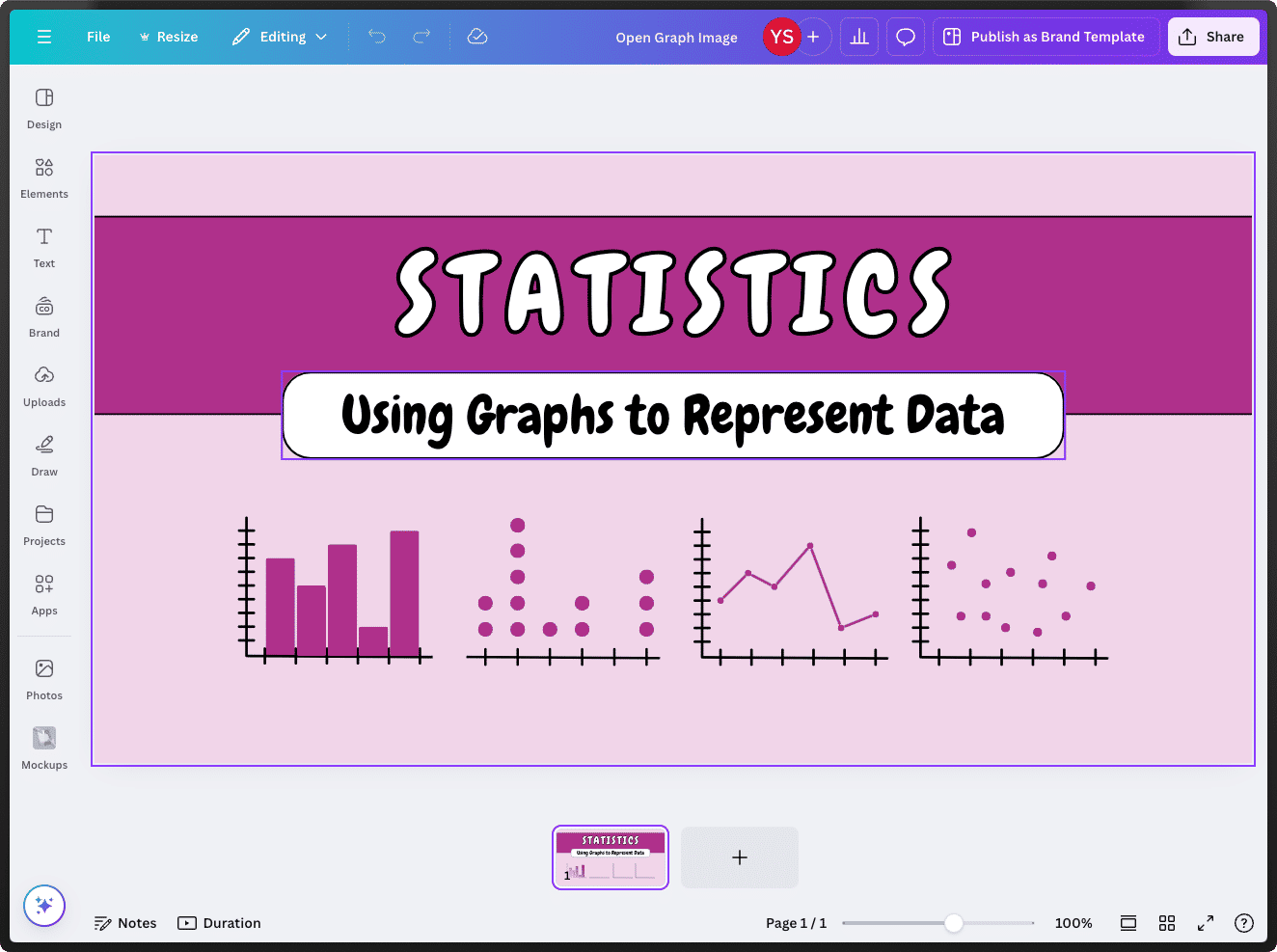
Using Canva for og:image generation
Canva offers a versatile platform for designing Open Graph images with its intuitive drag-and-drop interface. The platform provides numerous pre-made templates specifically designed for social media previews, making it easy to create professional-looking OG images quickly. With Canva, you can:
- Access a vast library of templates optimized for social media dimensions
- Customize designs with your brand colors, fonts, and logos
- Use millions of stock photos, illustrations, and design elements
- Collaborate with team members on design projects
- Export images in various formats suitable for different platforms
The platform's ability to save brand kits and create design templates makes it particularly valuable for maintaining consistency across your OG images while saving time in the creation process.
Simplifying OG Image Creation with OGImage
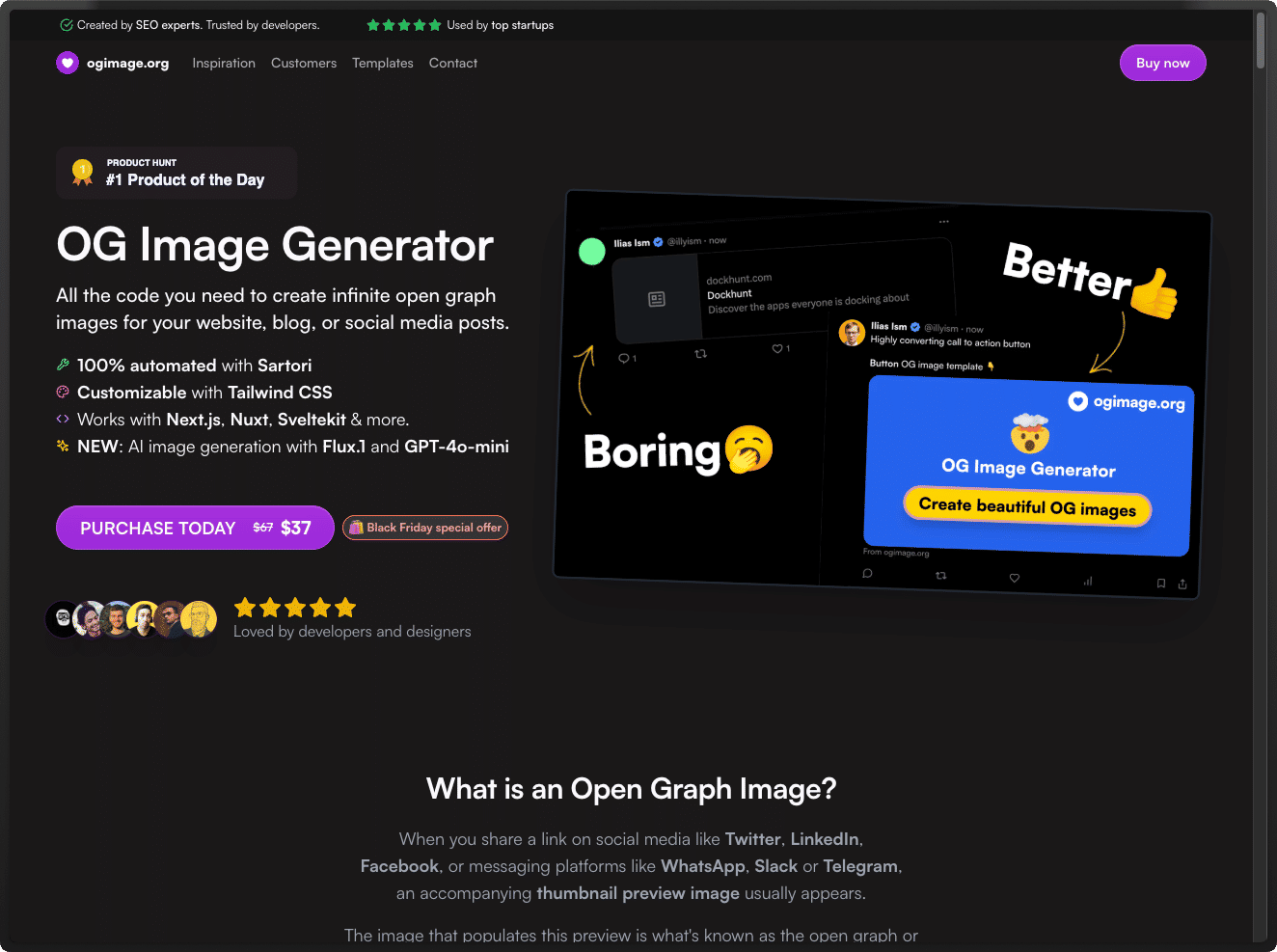
OGImage can help you create OG images very quickly!
Online tools like ogimage.org have revolutionized the process of creating Open Graph images. With intuitive interfaces and customizable templates, these platforms allow users to generate professional-looking OG images in minutes. Simply input your text, choose a background, and adjust the layout to match your brand's aesthetic. The result is a polished social card ready to grab attention across various social media platforms.
Leveraging Figma for Advanced OG Image Design
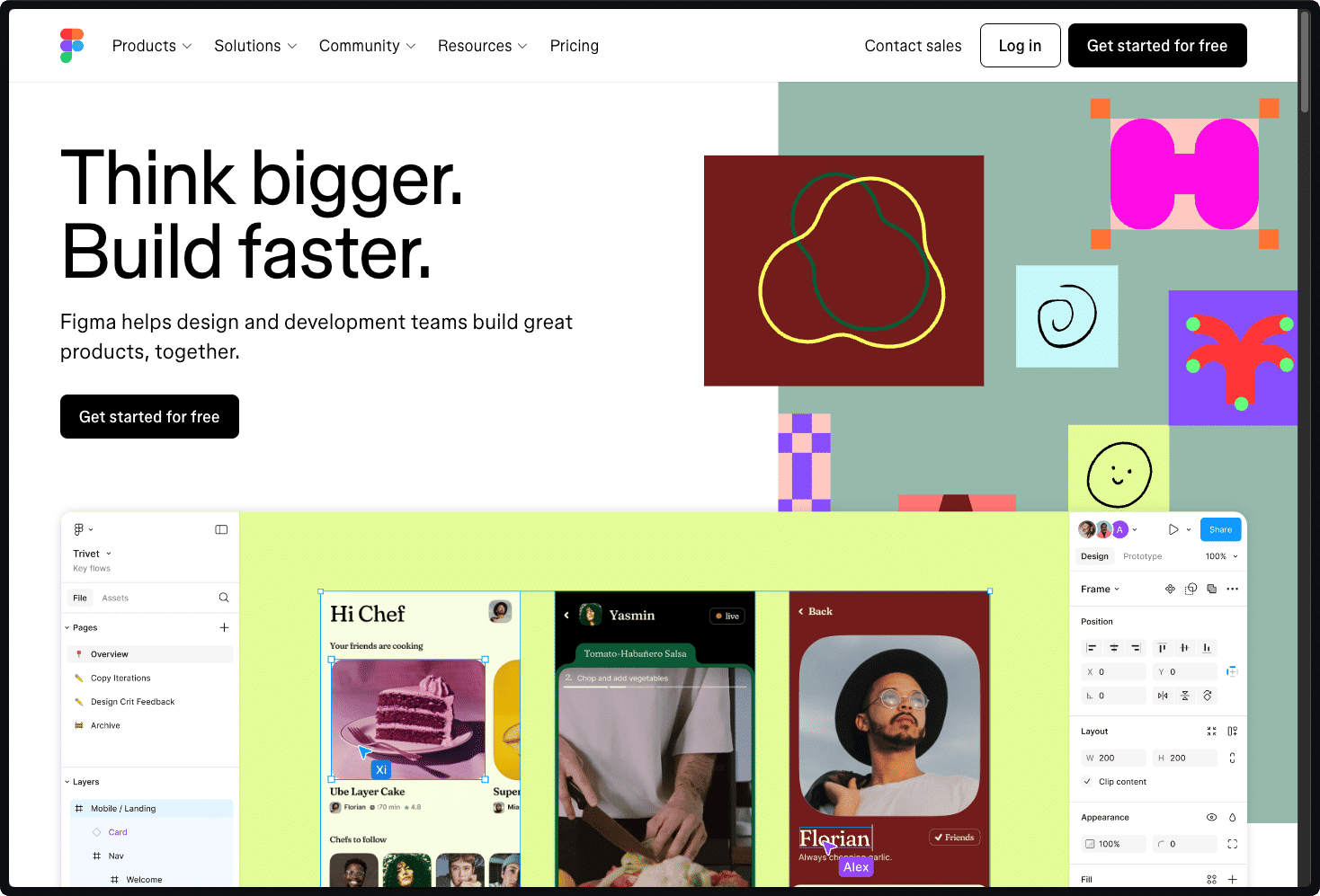
For design power users, Figma offers sophisticated capabilities that go beyond basic image creation:
- Advanced Auto-layout: Create dynamic templates that automatically adjust to different content lengths and social media platform requirements
- Smart Components: Build complex, reusable design systems with variants for different use cases
- Vector Networks: Create and edit complex vector illustrations directly within your OG image designs
- Custom Plugins: Extend functionality with specialized plugins for social media optimization
- Interactive Components: Test different design variations using interactive components before export
Figma's professional-grade features make it an excellent choice for designers who need precise control over their OG image designs. Its robust plugin ecosystem and advanced export options enable seamless workflow integration and pixel-perfect social media previews.
Validating Your Open Graph Images
Once you've created your Open Graph images, it's crucial to ensure they're working as intended. Validating your OG images helps you catch any issues before your content goes live, saving you from potential embarrassment and missed opportunities. Here are some effective methods to test and verify your Open Graph images:
- Use social media debuggers — These tools simulate how your content will appear when shared on various platforms
- Check mobile and desktop previews — Ensure your OG images look great on different devices and screen sizes
- Test across multiple platforms — Share your content on various social networks to see how the OG images render
- Verify metadata consistency — Make sure your OG image aligns with other metadata like title and description
- Monitor real-world performance — Keep an eye on how your OG images perform in actual social media shares
By regularly validating your Open Graph images, you'll ensure that your content makes the best possible impression when shared on social media. Remember, a well-optimized OG image can significantly boost engagement and click-through rates, so it's worth taking the time to get it right.
Common Challenges with Open Graph Images
While Open Graph images are crucial for enhancing social media presence, they come with their own set of challenges. From ensuring your images meet platform-specific requirements to dealing with caching issues, creators often face hurdles in optimizing their OG images. In this section, we'll explore some of the most common obstacles you might encounter when working with Open Graph images and provide insights on how to overcome them effectively.
Meeting OG Image Specifications
When it comes to Open Graph images, one size doesn't fit all. Different social media platforms have their own specific requirements for OG images, and it's crucial to meet these specifications to ensure your content looks its best across the web.
Size Matters
The most common OG image size is 1200x630 pixels, which works well for Facebook and LinkedIn. However, Twitter prefers a 2:1 aspect ratio, with 1200x600 pixels being ideal. It's essential to consider these differences when creating your images to avoid cropping or distortion.
File Format and Size Limitations
Most platforms accept JPEG, PNG, and GIF formats for OG images. However, be mindful of file size limitations. For instance, Facebook recommends keeping your image under 8MB. Larger files may lead to slower loading times or might not display at all.
Text and Content Placement
When designing your OG image, remember that some platforms may overlay text or buttons on your image. It's wise to keep important elements centered and leave some breathing room around the edges. This ensures your key message remains visible regardless of how the image is displayed.
The Importance of Absolute URLs for OG Images
When it comes to Open Graph images, using absolute URLs is not just a best practice—it's essential for ensuring your social media previews display correctly across all platforms.
Why Absolute URLs Matter
Absolute URLs provide the complete web address of your OG image, including the protocol (http:// or https://) and domain name. This full path is crucial because social media platforms and messaging apps need to access your image directly, without relying on the context of your website. Relative URLs, which only include the file path, can lead to broken images in previews, as these platforms won't have the necessary context to locate the file.
Implementing Absolute URLs
To implement absolute URLs for your OG images, always use the full web address in your meta tags. For example, instead of using "/images/og-image.jpg", use "https://www.yourwebsite.com/images/og-image.jpg". This approach ensures that no matter where your link is shared—be it on Facebook, Twitter, LinkedIn, or in a messaging app—the correct image will be pulled and displayed. By taking this simple yet crucial step, you're safeguarding the visual impact of your content across the social web, enhancing your brand's visibility and engagement potential.
Optimizing Your Social Card Design
Creating an eye-catching Open Graph image is crucial for grabbing attention on social media. A well-designed social card can significantly boost engagement and click-through rates. To craft the perfect OG image, you'll need to consider several key elements. From incorporating compelling calls-to-action to ensuring brand consistency, each aspect plays a vital role in maximizing your image's impact. Let's explore some essential techniques for optimizing your social card design and making your content stand out in crowded social feeds.
Incorporating Call-to-Action Elements
Adding interactive elements to your Open Graph images can significantly boost engagement and drive action. Here's how you can effectively incorporate call-to-action (CTA) elements:
- Clear and Concise Buttons — Design visually appealing buttons with short, action-oriented text like "Learn More" or "Shop Now"
- Strategic Placement — Position your CTA elements where they're easily noticeable, typically in the bottom third of the image
- Contrasting Colors — Use colors that stand out against the background to make your CTA pop
- Arrow Indicators — Implement subtle arrow graphics to guide the viewer's eye towards the CTA
- Urgency Creation — Incorporate time-sensitive language or countdown timers to encourage immediate action
- Value Proposition — Highlight the benefit of clicking through with phrases like "Exclusive Offer Inside"
Remember, while these elements can be powerful, they should complement your image rather than overwhelm it. Strike a balance between eye-catching design and maintaining the overall aesthetic of your Open Graph image.
Enhancing Text Readability in OG Images
When it comes to Open Graph images, text readability is crucial for capturing attention and conveying your message effectively. Let's explore some key strategies to ensure your OG image text stands out and is easily legible.
Font Size Matters
One of the most important factors in text readability is font size. Remember, OG images are often displayed at smaller sizes on various platforms, so your text needs to be large enough to be read comfortably. As a general rule, aim for a minimum font size of 30 pixels for headlines and 20 pixels for subtext. However, don't be afraid to go bigger – bold, attention-grabbing headlines can make your image more impactful.
Contrast is Key
To make your text pop, focus on creating strong contrast between the text and background. Use light text on dark backgrounds or vice versa. Avoid placing text over busy or complex image areas that can make reading difficult. If necessary, add a semi-transparent overlay to the background to improve text visibility. Remember, the goal is to make your message instantly readable at a glance.
Font Choice and Spacing
Select fonts that are clear and easy to read at smaller sizes. Sans-serif fonts often work well for digital displays. Pay attention to letter spacing (kerning) and line height to ensure your text doesn't appear cramped. Proper spacing can significantly improve readability, especially for longer text elements in your OG image.
Maintaining Brand Consistency in OG Images
When it comes to Open Graph images, maintaining brand consistency is crucial for creating a cohesive online presence. By incorporating your brand elements into your OG images, you can reinforce your identity and make your content instantly recognizable across social media platforms.
- Use brand colors — Incorporate your primary and secondary brand colors into the background, text, or graphical elements of your OG images.
- Implement brand fonts — Utilize your brand's typefaces for headings and body text to maintain a consistent visual style.
- Include your logo — Strategically place your logo in a corner or as a watermark to reinforce brand recognition.
- Maintain consistent layout — Develop a template that follows your brand guidelines for easy replication across different OG images.
- Use brand-specific imagery — Incorporate visual elements, icons, or illustrations that align with your brand's aesthetic.
By adhering to these principles, you'll create OG images that not only catch the eye but also strengthen your brand's visual identity across social media platforms. Remember, consistency is key in building brand recognition and trust with your audience.
Tailoring OG Images for Different Platforms
When it comes to Open Graph images, one size doesn't fit all. Each social media platform has its own quirks and preferences, so it's crucial to tailor your OG images accordingly. Here are some key considerations for adapting your images across various platforms:
- Size matters — Different platforms have different optimal image sizes. For instance, Facebook prefers 1200x630 pixels, while Twitter favors 1200x675 pixels.
- Aspect ratio awareness — Some platforms crop images to fit their layout. Understanding these crop patterns can help you position key elements strategically.
- Platform-specific features — Certain platforms offer unique features. For example, LinkedIn allows for multiple images, while Pinterest favors vertical images for better visibility.
- Mobile optimization — With increasing mobile usage, ensure your OG images look great on smaller screens across all platforms.
- Text readability — Consider how text appears on different platforms. What's legible on Facebook might be too small on Twitter's mobile app.
By taking these factors into account, you can create OG images that shine on every platform, maximizing your content's visibility and engagement potential across the social media landscape.
Drawing Inspiration from Successful OG Images
When it comes to creating compelling Open Graph images, there's no need to reinvent the wheel. Learning from successful examples can provide valuable insights and spark creativity. Here are some ways to find inspiration for your OG images:
- Analyze industry leaders — Examine the OG images used by top companies in your niche to understand what works well
- Browse social media platforms — Scroll through your feed and note which previews catch your eye and why
- Use social media monitoring tools — Track trending content and analyze their OG images for effective design elements
- Explore design-focused websites — Visit sites like Dribbble or Behance to see cutting-edge graphic design trends
- Study viral content — Look at widely shared articles or posts and examine their OG image strategies
- Follow design influencers — Keep an eye on social media experts and designers who frequently share tips on OG images
Remember, the goal isn't to copy others but to gather ideas and understand what resonates with your audience. Use these inspirations as a springboard to create unique, brand-aligned OG images that stand out in the crowded social media landscape.
Final Reflections on Open Graph Images
Let us reflect on the key takeaways that can elevate your social media presence:
- Power of visual storytelling — OG images are your first impression on social platforms, making them crucial for capturing attention and driving engagement
- Flexibility in creation — From utilizing existing images to dynamic generation, there's a method that fits every skill level and resource availability
- Importance of optimization — Tailoring your OG images to different platforms and maintaining brand consistency can significantly boost your social media impact
- Technical considerations — Understanding and adhering to specifications, using absolute URLs, and managing cache updates are vital for smooth implementation
- Continuous improvement — Regular validation, learning from successful examples, and staying updated with platform changes will keep your OG image game strong
Good luck!