
What is Google My Business (Updated for 2025)
Discover how Google My Business can transform your company's online presence and local marketing strategies. This guide will help you understand the importance of Google My Business, learn how to leverage it for customer engagement, and optimize your local SEO. We'll walk you through creating an account, maximizing your Google Ads budget, and provide expert insights to boost your business growth. Get ready to unlock the full potential of Google My Business and take your local marketing to the next level.
What is Google My Business
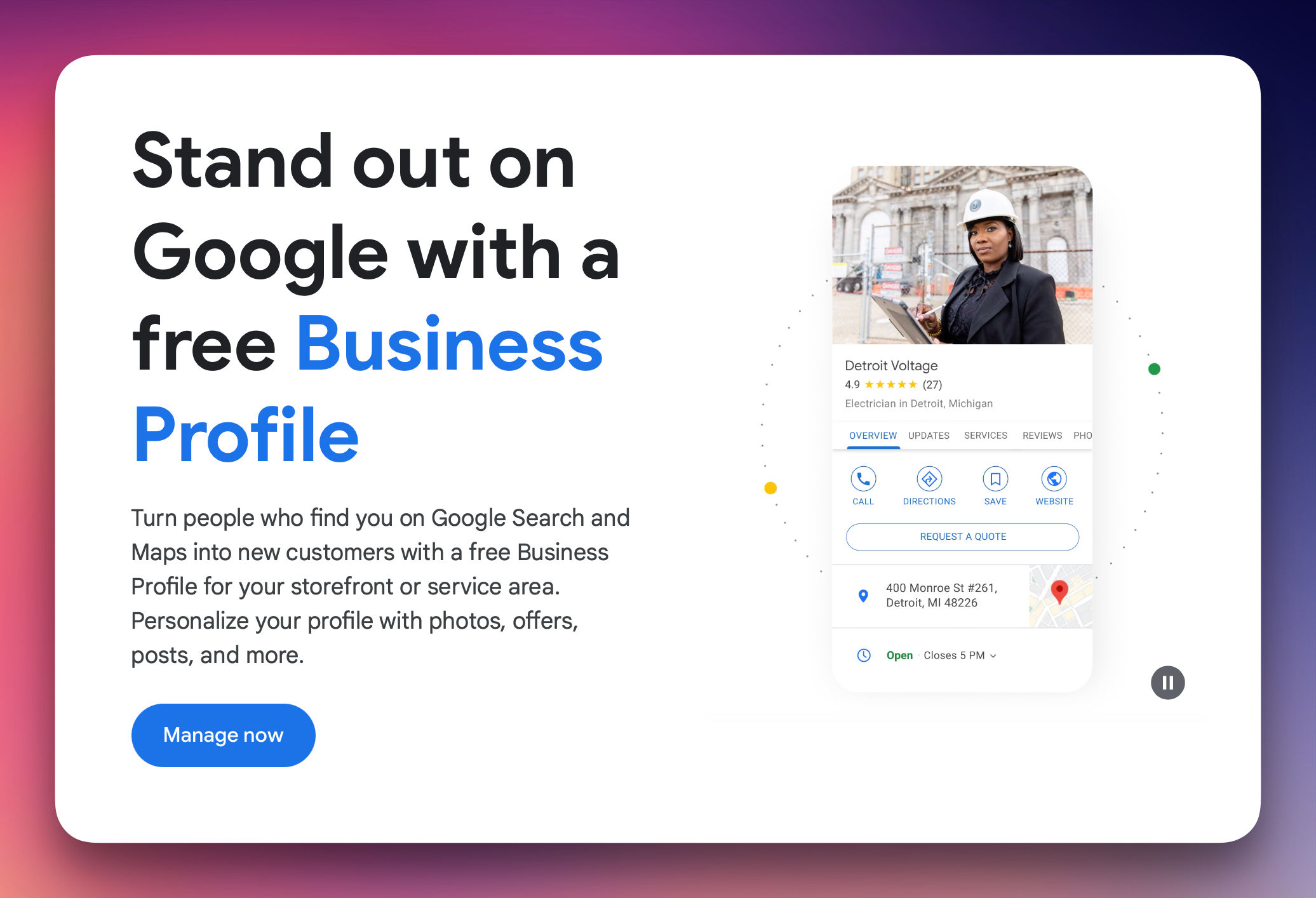
Google My Business (GMB), or in it’s new name, Google Business Profile, is a free tool provided by Google that helps businesses manage their online presence across Google's platforms, including Search and Maps.
What GMB Does
GMB allows you to create and verify your business listing, making it easier for customers to find you online. With GMB, you can showcase important information about your business, such as your address, phone number, website, and hours of operation. This information appears in Google Search results and on Google Maps, giving potential customers quick access to your business details.
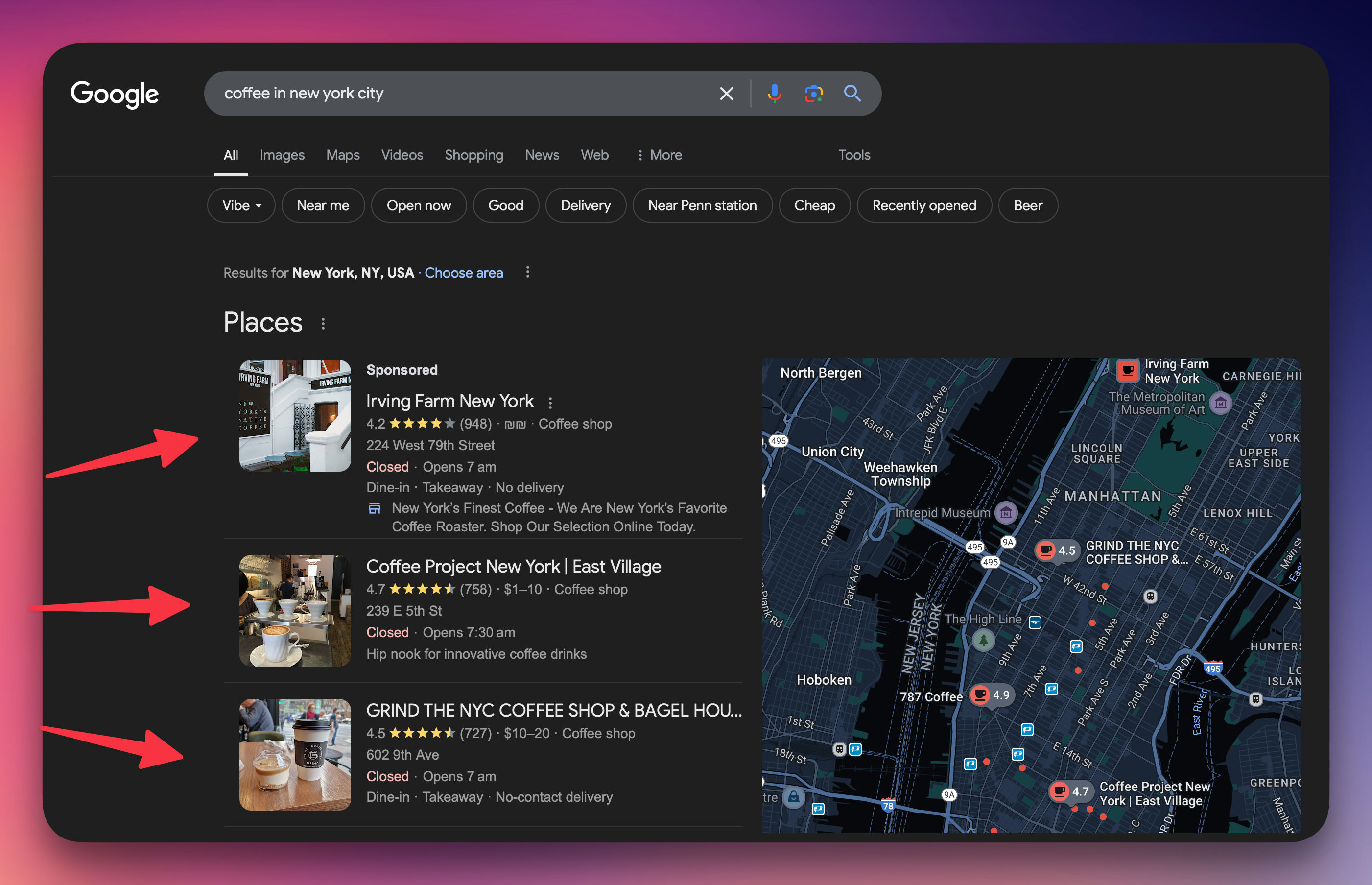
Google Business Listing in search results
Features and Benefits
Beyond basic information, GMB offers several features to help you engage with customers. You can post updates, respond to reviews, and even share photos of your products or services. For businesses with physical locations, GMB provides insights into how customers find and interact with your listing. This data can be invaluable for improving your local search presence and understanding customer behavior. By maintaining an up-to-date and comprehensive GMB profile, you're not only improving your visibility but also building trust with potential customers who rely on Google for local business information.
Leveraging Google My Business for Local Marketing Strategies
Google My Business is a powerful tool for local marketing. It offers various ways to boost your company's visibility and connect with potential customers in your area. By using this platform effectively, you can interact with your audience, showcase what makes your business unique, gain valuable insights, and improve your local search engine optimization. Let's explore these strategies in more detail to help you make the most of Google My Business for your local marketing efforts.
1. Interact with Your Customer Base
Google My Business offers a fantastic platform for direct customer engagement. Here's how you can leverage this feature to build stronger relationships with your audience:
- Respond to reviews — Show your customers you care by promptly addressing both positive and negative feedback
- Answer questions — Provide helpful information to potential customers by responding to queries posted on your profile
- Post updates — Share news, promotions, or events to keep your audience informed and engaged
- Use messaging — Enable the messaging feature to allow customers to contact you directly through your GMB profile
- Add photos and videos — Showcase your products, services, or store atmosphere to give customers a visual preview
By actively using these features, you create a two-way communication channel with your customers. This not only improves customer satisfaction but also helps you gather valuable insights about their needs and preferences. Remember, consistent interaction can lead to increased customer loyalty and potentially more positive reviews, which in turn can attract new customers to your business.
2. Showcase Your Business Features
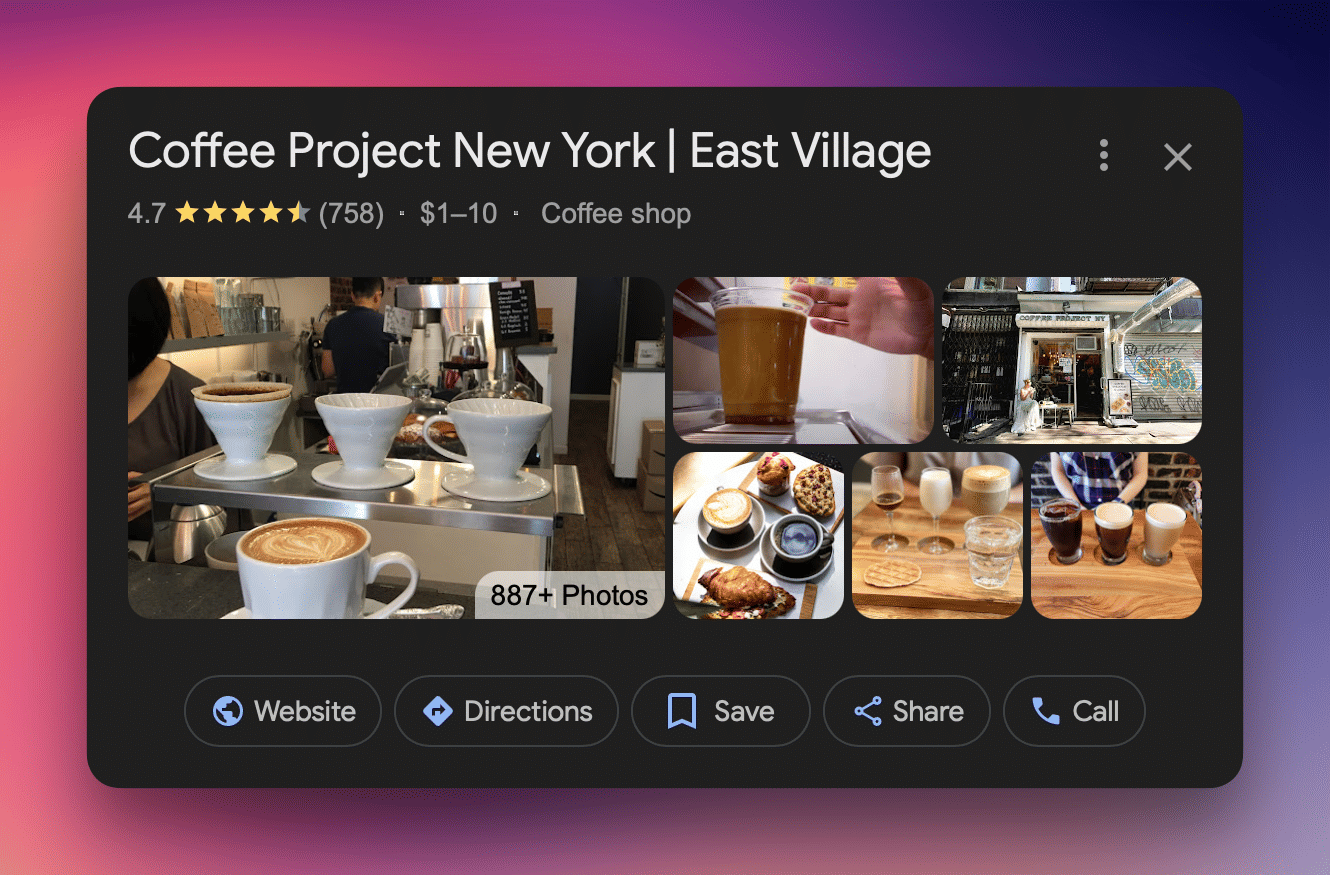
Customer can write and read reviews and even make a call - directly from search results
Google My Business provides a fantastic platform to highlight your company's unique selling points and key features. Here's how you can effectively showcase what makes your business stand out:
- Photos and videos — Upload high-quality visuals that showcase your products, services, and premises
- Business description — Craft a compelling summary that captures your brand's essence and offerings
- Products and services — List and describe your main offerings to give potential customers a clear idea of what you provide
- Attributes — Highlight specific characteristics of your business, such as "wheelchair accessible" or "free Wi-Fi"
- Posts — Share updates, promotions, and events to keep your profile fresh and engaging
- Q&A section — Anticipate and answer common questions to provide helpful information to potential customers
By utilizing these features, you can create a comprehensive and attractive business profile that stands out in local search results and helps potential customers make informed decisions about choosing your business.
3. Obtain Valuable Business Insights
Google My Business isn't just about showcasing your business; it's also a treasure trove of useful data that can help you make smarter decisions for your company.
Performance at Your Fingertips
With Google My Business, you get access to a variety of metrics that show how your business is performing online. You can see how many people viewed your profile, how they found you, and what actions they took. This information is gold for understanding your customers' behavior and adjusting your strategies accordingly.
Customer Interaction Insights
Ever wonder how customers are interacting with your business online? Google My Business provides data on phone calls, website clicks, and direction requests. These insights help you understand what your customers are most interested in and how they prefer to connect with your business. You can use this information to improve your customer service and tailor your offerings to meet their needs better.
Competitive Edge
Google My Business also gives you a peek into how you're stacking up against similar businesses in your area. While it doesn't name names, it does provide benchmarks that can help you gauge your performance relative to your competitors. This information can be incredibly valuable for identifying areas where you're excelling and where there's room for improvement.
4. Implement Local SEO Strategies
Google My Business is a powerful tool for boosting your local SEO efforts. Here's how you can use it to improve your local search visibility:
- Optimize your business information — Ensure all your details are accurate and up-to-date
- Use relevant keywords — Include local keywords in your business description and posts
- Add high-quality photos — Showcase your business with appealing images
- Encourage customer reviews — Positive reviews can improve your local search ranking
- Create Google Posts — Share updates, offers, and events to engage local customers
- Answer questions — Respond to customer queries in the Q&A section
- Use service areas — If you serve customers at their location, specify your service areas
By implementing these strategies, you can improve your chances of appearing in local search results, Google Maps, and the Local Pack. This increased visibility can lead to more website visits, phone calls, and foot traffic to your business.
Optimizing SEO with Google My Business
Google My Business isn't just a local listing tool - it's a powerful SEO ally. Here's how you can use it to boost your search engine visibility:
- Complete profile — Fill out every section of your GMB profile with accurate, detailed information
- Keywords — Include relevant keywords in your business description and posts
- Regular updates — Keep your profile fresh with new posts, photos, and offers
- Customer reviews — Encourage and respond to customer reviews to improve your local search ranking
- Local attributes — Add specific attributes like "Wi-Fi available" or "Outdoor seating" to help your business stand out
- Q&A section — Use the Q&A feature to address common customer queries and include relevant keywords
- Google Posts — Share updates, events, and offers regularly to keep your profile active
- Photos and videos — Add high-quality visuals to make your listing more engaging and informative
By optimizing your Google My Business profile, you're not just improving your local search presence - you're enhancing your overall SEO strategy. Remember, a well-maintained GMB listing sends positive signals to Google about your business's relevance and credibility.
Steps to Create a Google My Business Account
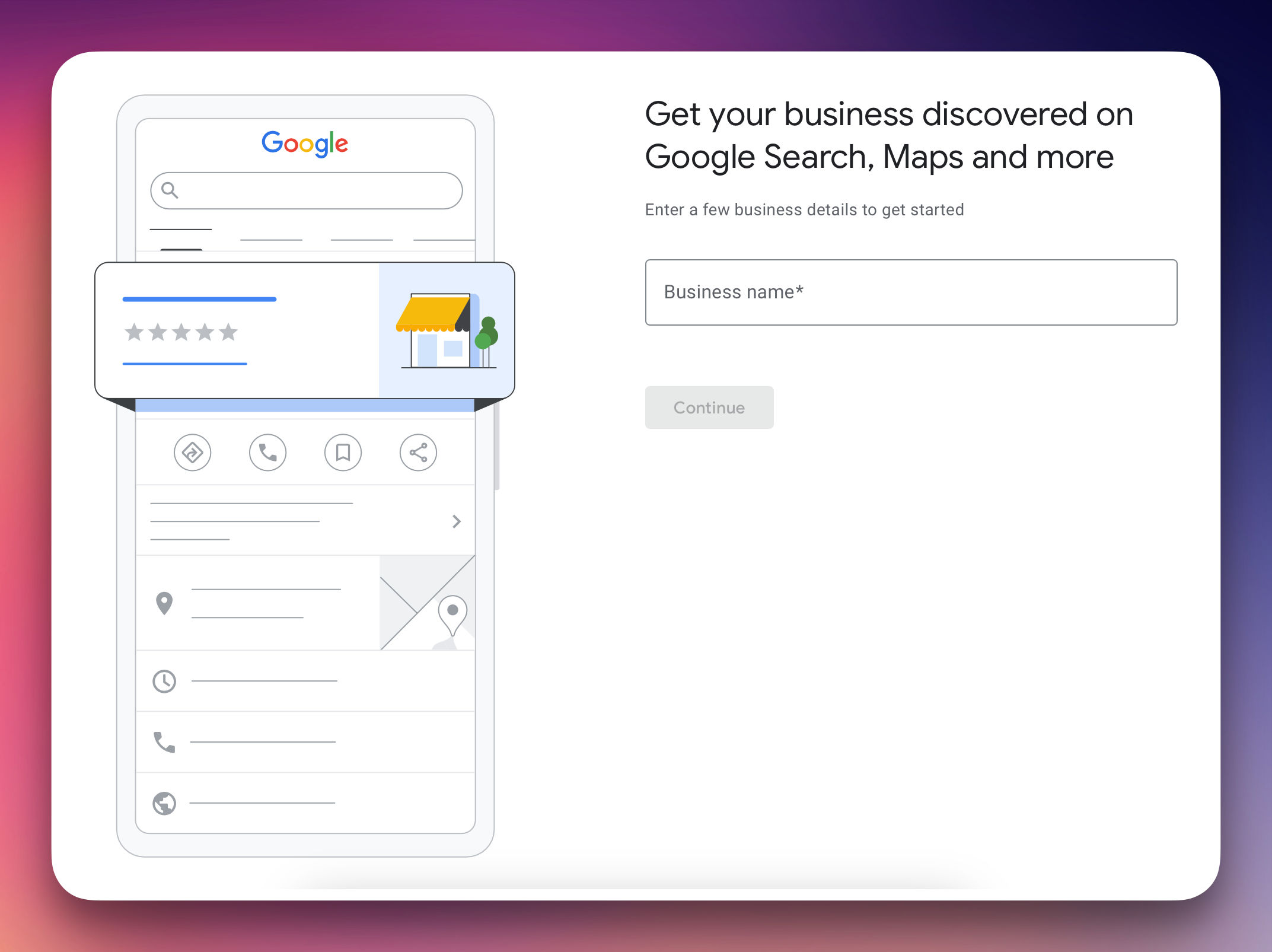
Ready to get started with Google My Business? Setting up your account is a straightforward process that can be completed in just a few steps. Here's a quick guide to help you create your Google My Business account:
- Sign in to Google — Use your existing Google account or create a new one if you don't have one yet.
- Go to Google My Business — Visit the Google My Business website and click on "Manage now" to begin.
- Enter your business name — Type in your business name or create a new listing if it doesn't exist.
- Choose your business category — Select the category that best describes your business.
- Add your location — Enter your business address or mark your service area if you don't have a physical location.
- Provide contact information — Include your phone number and website URL.
- Verify your business — Follow Google's verification process, which may include receiving a postcard with a code.
- Complete your profile — Add photos, business hours, and other relevant information to make your listing stand out.
By following these steps, you'll be well on your way to establishing a strong online presence with Google My Business. Remember, the more complete and accurate your information is, the better your chances of attracting potential customers.
Maximize Your Business Growth
As we wrap up our discussion on Google My Business, let's recap the key takeaways that can help propel your business forward:
- Local visibility boost — Google My Business puts your company on the map, literally and figuratively, enhancing your local online presence.
- Customer engagement — It provides a platform to interact with your audience, respond to reviews, and showcase your products or services.
- SEO advantages — By optimizing your Google My Business profile, you can improve your search engine rankings and attract more potential customers.
- Valuable insights — The tool offers analytics that can help you understand your customers better and refine your marketing strategies.
- Cost-effective marketing — Google My Business is a free tool that can significantly impact your local marketing efforts without straining your budget.
Having a strong online presence is crucial. Google My Business is an essential tool that can help you achieve this.
Good luck!